If you’re using the headset using the provided USB Dongle on that bag, you might not hear any audio, even when your system audio sets to 100%, pavucontrol set to this DAC and volume is 100%.
Apparently it’s because Alsa thought it’s better to set the volume to 0%. So all you need to do is to go to alsamixer, choose this audio card, then turn up the volume. You don’t have to edit the sample rate or anything, you only need to configure your Alsa.
$ alsamixer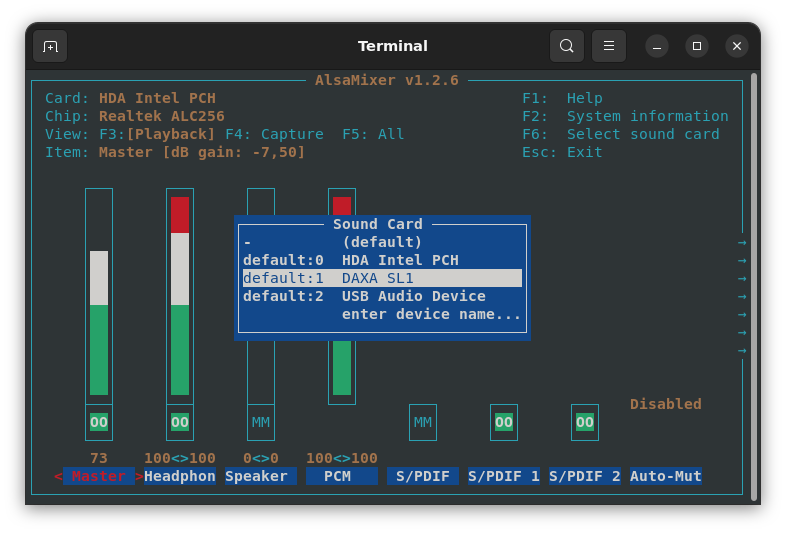
Press F6, then pick DAXA SL1. Then turn up the PCM 1, in my case. PCM 0 somehow only turn up the right side /shrug.
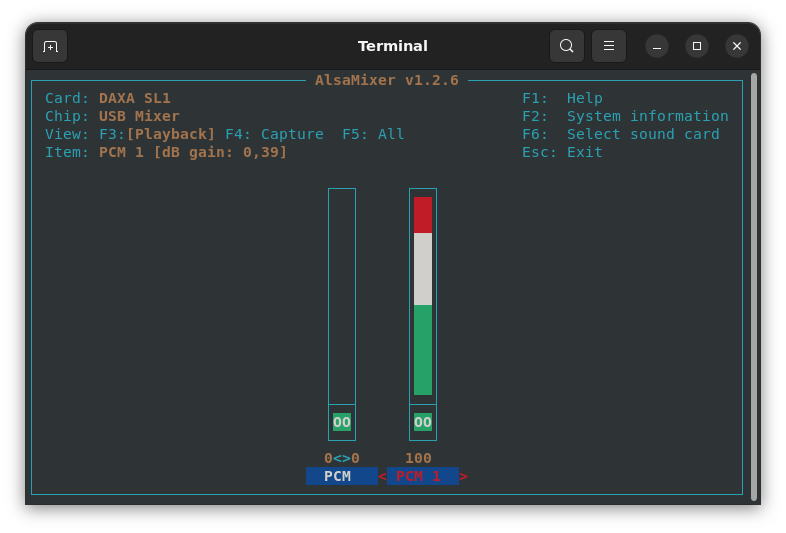
Then exit by pressing Esc.